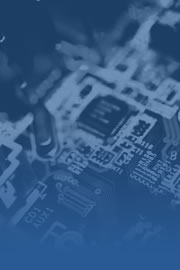Echo Data Systems
Since 1986
You have a virus!....not
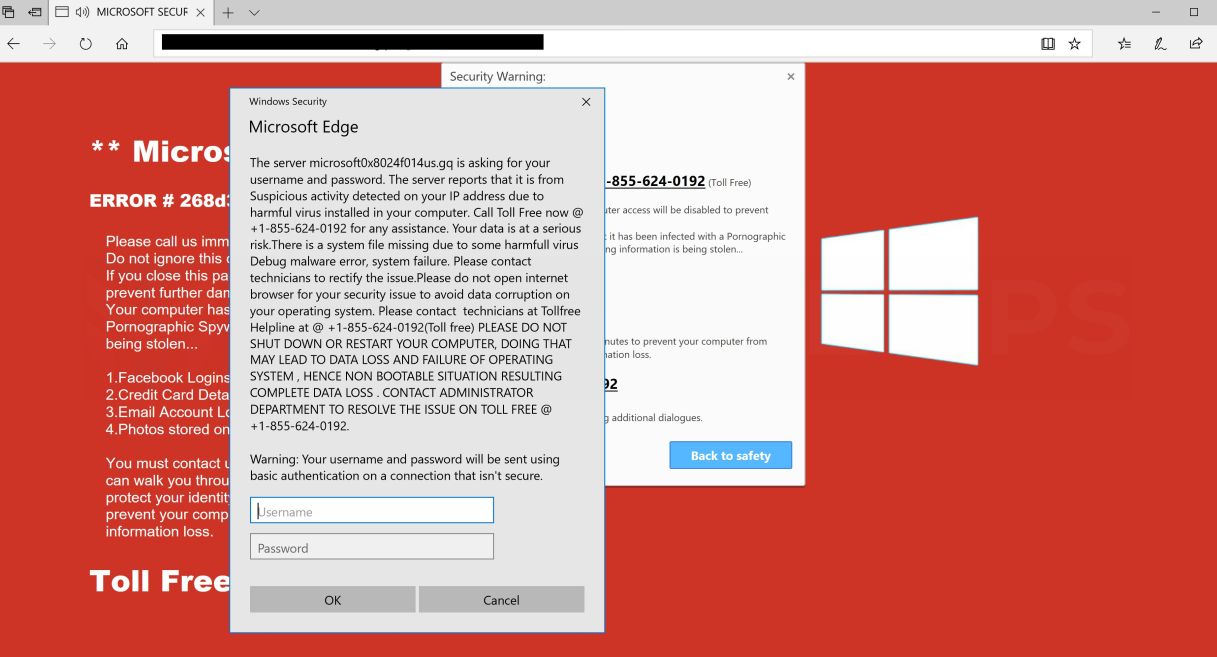
DO NOT CALL THE PHONE NUMBER
Something that we see a lot is a fake popup that will appear on your computer screen while on the internet stating that you have a virus. Its important to understand that Microsoft will never send you a message on your web browser telling you that you have a virus. There are many varients of this popup, and some will even include a timer, or a voice saying "alert you computer is infected with a virus". These can be easily taken care of once they appear in a few simple steps.
Removal
- If you cannot see Taskbar CTRL, ALT, and ENTER all together.
- Select Task Manager from the screen that appears.
- A small windows will appear, from the options listed click on Task Manger.
- A new windows will appear that will show your current list of apps running.
- Find your browser in the list and right click and select end task.